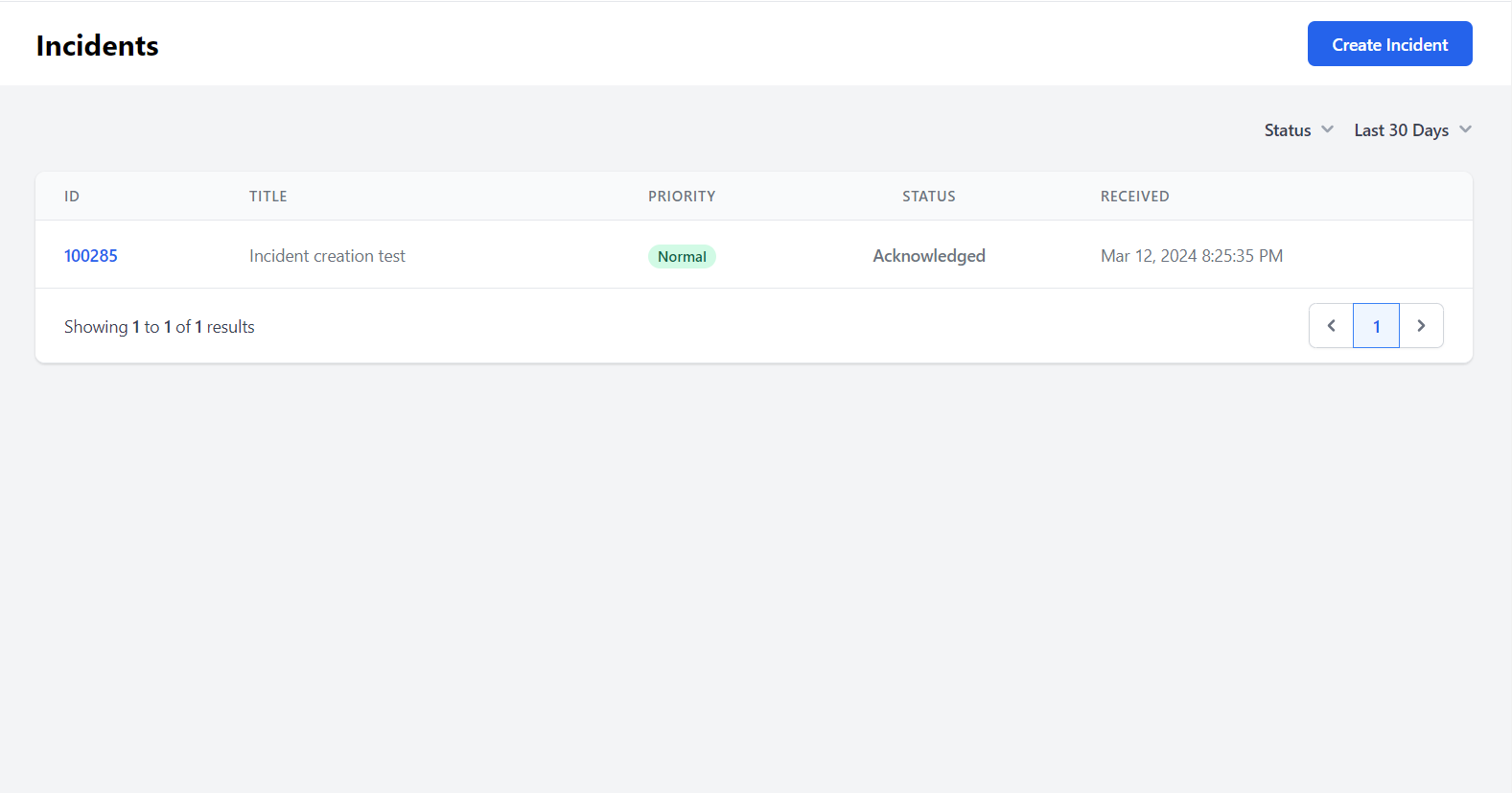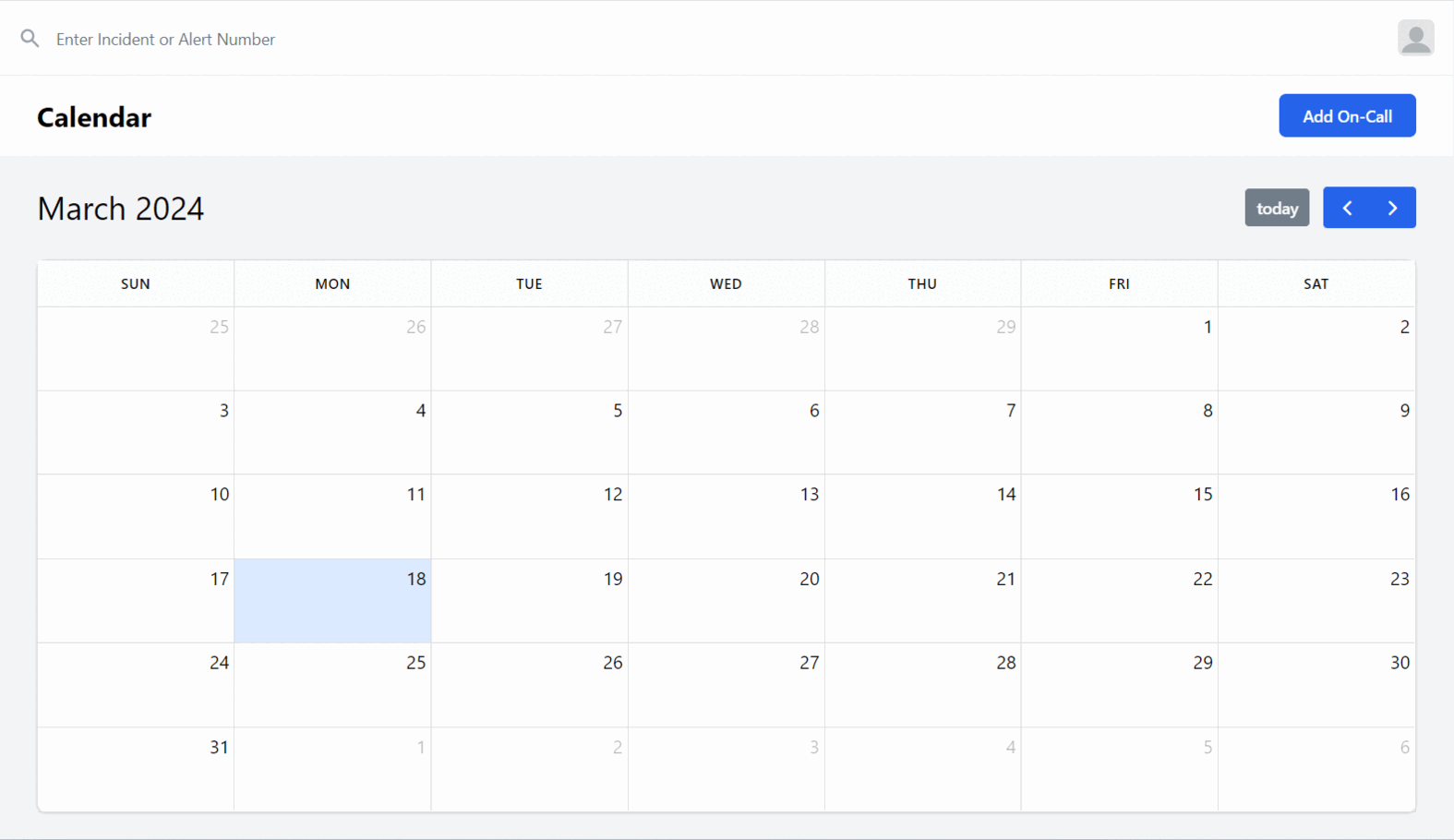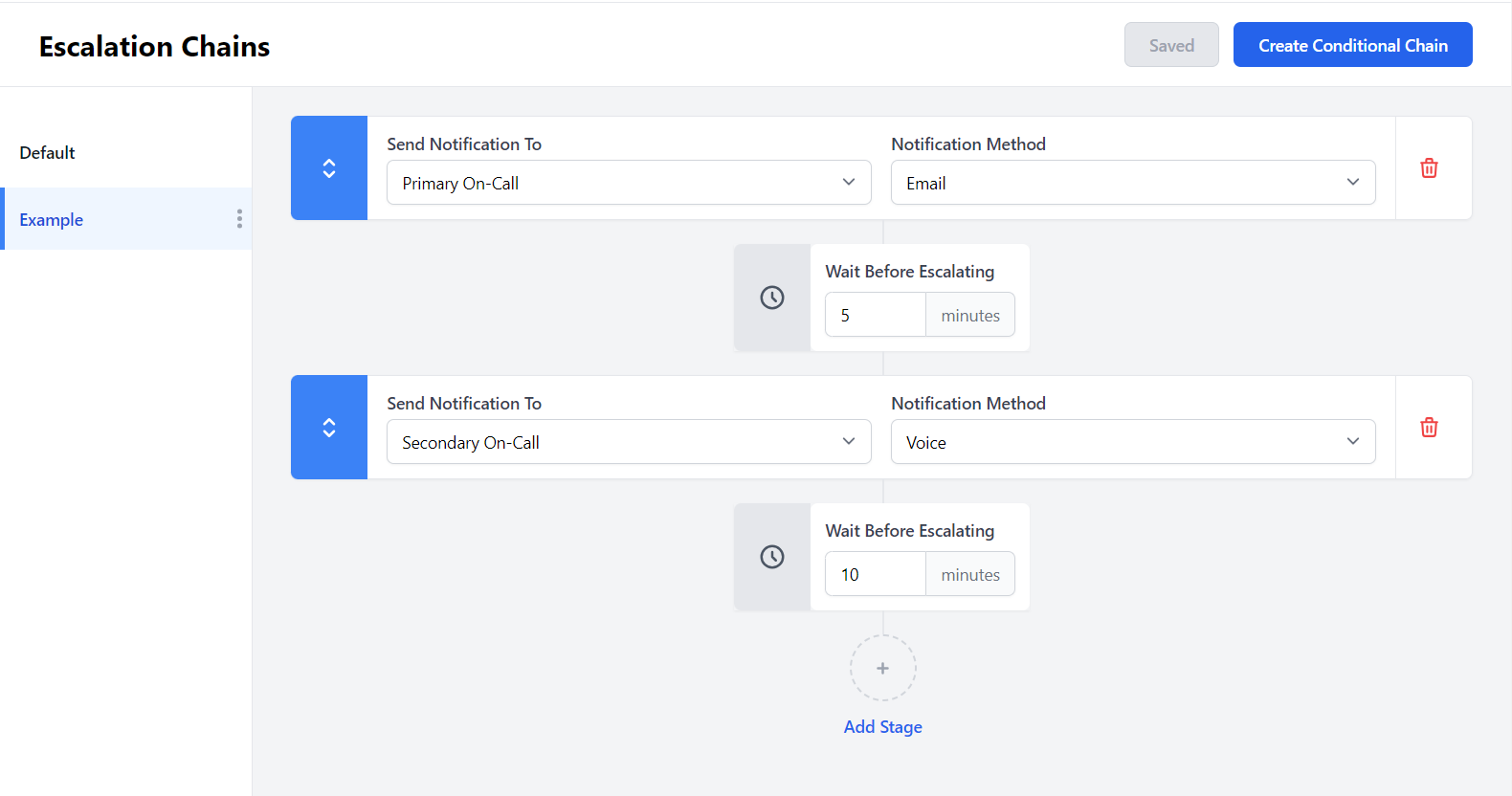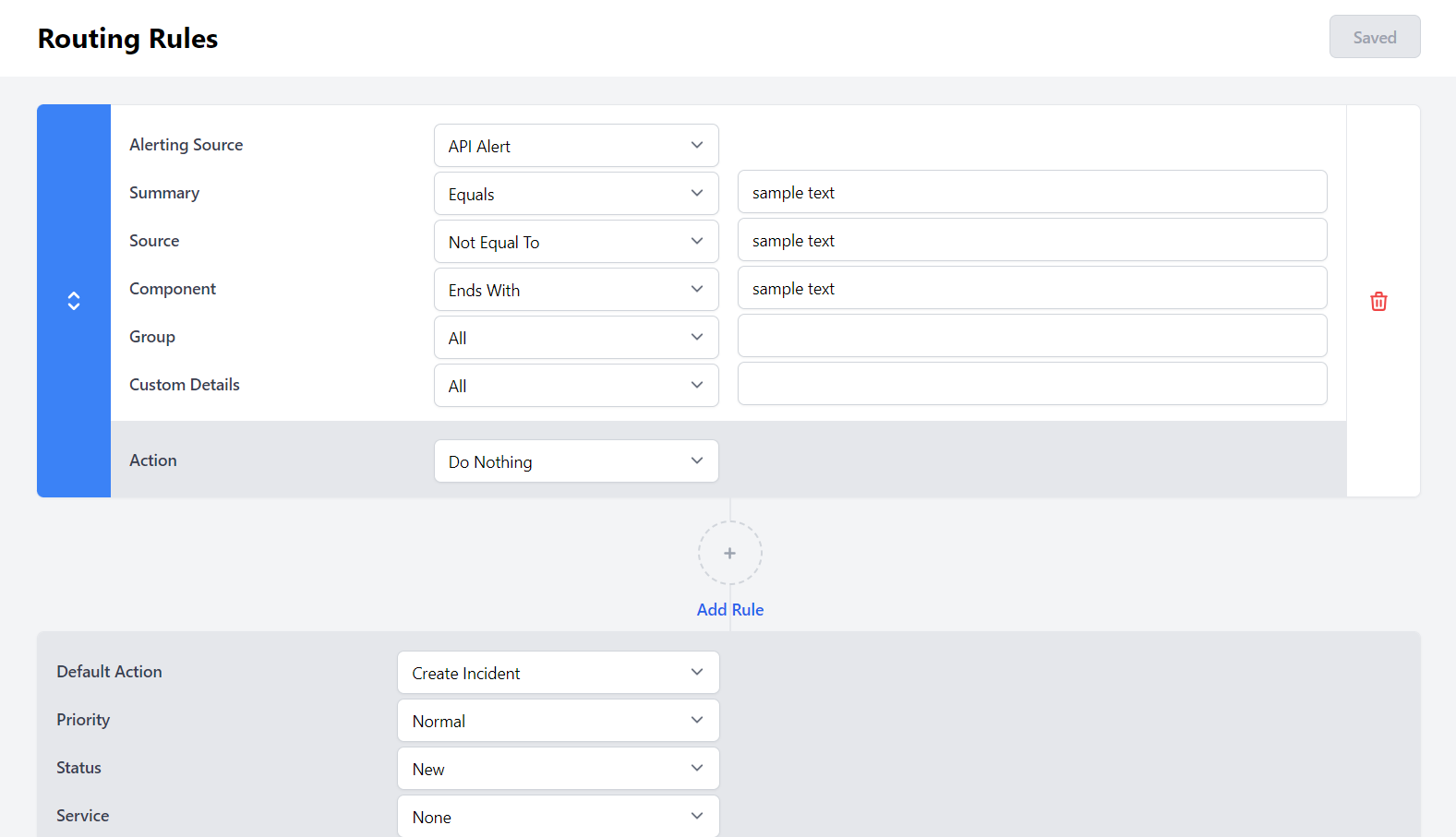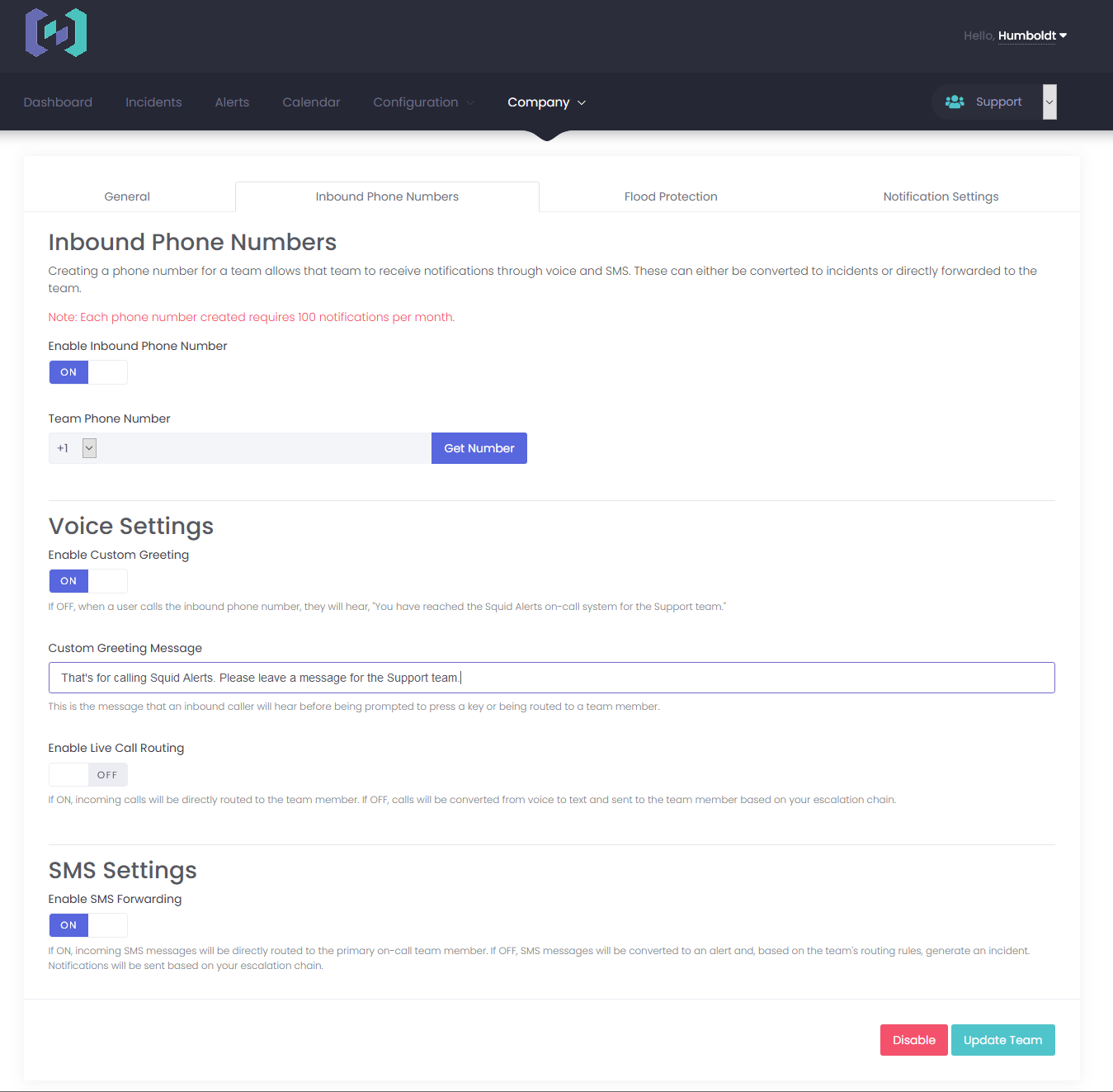On-Call & Incident Management Without Paying Per User
Meta Alerts provides on-call calendars, incident escalation for IT organizations. With rule based routing and escalation chains, you decide when and how to get notified and when it's safe to sleep.